How does Discord work?
Discord is a voice and text chat app designed for gamers. It allows users to create and join servers, which are communities dedicated to specific topics or interests. Servers can be public or private, and users can join as many servers as they like.
Once a user has joined a server, they can create and join channels. Channels are chat rooms where users can talk to each other in real time. Channels can be text-based or voice-based, and users can switch between them at any time.
Discord also has a number of features that make it a great choice for gamers. These features include:
- Low latency: Discord's servers are designed to provide low latency, which is essential for gaming.
- High quality voice chat: Discord's voice chat is high quality and clear, making it easy to communicate with other players.
- Screen sharing: Discord allows users to share their screens with other users, which is helpful for troubleshooting or sharing gameplay.
- Bot support: Discord supports bots, which are programs that can be used to automate tasks or provide information.
How to use Discord
Getting started with Discord is easy. Simply create an account and download the Discord app. Once you have installed the app, you can create or join a server. To create a server, click the "+" button in the left sidebar and select "Create a Server." To join a server, click the "+" button and select "Join a Server." You can then search for a server by name or invite code.
Once you have joined a server, you can start chatting with other users. To send a message, simply type your message in the chat box at the bottom of the screen and press Enter. You can also use the @ symbol to mention other users, and the # symbol to create a link to a channel.
Discord tips
Here are a few tips for using Discord:
- Use the search bar: The search bar at the top of the screen can be used to search for users, channels, and messages.
- Join multiple servers: Discord allows you to join as many servers as you like, so don't be afraid to join multiple servers that interest you.
- Use bots: Bots can be used to automate tasks or provide information. There are a number of bots available, so be sure to check out the Discord bot directory.
- Customize your settings: Discord allows you to customize your settings to your liking. You can change your username, avatar, and server settings.
Conclusion
Discord is a great communication tool for gamers. It is easy to use, has a number of features that are specifically designed for gaming, and is supported by a large and active community. If you are a gamer, then I highly recommend checking out Discord.
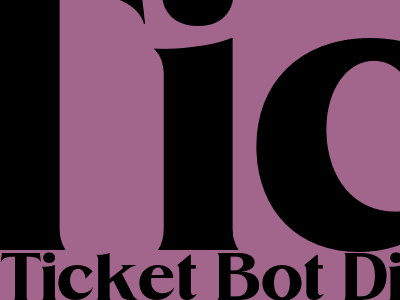
Komentar